Ready for web3? Your web3 wallet is your ticket.
If you have been using one, then it is important to note that these wallets are more than just a place to store your crypto; it’s your key to unlocking a world of possibilities.
A web3 wallet can be your digital passport. It holds cryptos, and NFTs and takes you to the new frontier of decentralized apps, thereby participating in the web3 revolution.
A web3 wallet is a software or hardware application that stores your private keys, the unique codes that grant you access to your digital assets on the blockchain. Think of it as a digital key unlocking your cryptocurrency and NFTs treasure chest.
Whether you’re looking to invest in cryptocurrencies, collect NFTs, or interact with decentralized applications (DApps), a web3 wallet is an essential tool. It provides a secure and convenient way to manage your digital assets and participate in the decentralized revolution.
Key Features of Web3 Wallets
Your web3 wallet is more than just a digital storage container. It’s a powerful tool that offers a range of essential features to help you navigate the decentralized world.
Here are some of the key features to look for in a web3 wallet:
- Private key storage: The most crucial feature of a web3 wallet is its ability to securely store your private key. Your private key is a unique code that gives you access to your wallet and its contents.
- Public address: Your wallet also has a public address, which is a unique identifier that you can share with others to receive funds.
- Token storage: These wallets can store a variety of digital assets, including cryptocurrencies, NFTs, and other tokens.
- DApp interaction: One of the most exciting features of web3 wallets is their ability to interact with decentralized applications (DApps). These applications run on the blockchain and offer a wide range of services, from decentralized finance to gaming and social media.
- Security features: Web3 wallets often come with advanced security features to protect your assets from hackers. These features may include two-factor authentication, biometrics, and hardware security modules.
Choosing the Right Wallet
With so many web3 wallets available, choosing the right one can be overwhelming. Particularly due to several concerns raised from scam reports, high fees, and centralization that pretends to be decentralization. To help you make an informed decision, consider the following factors:
- Security:
- Hardware vs. software: Hardware wallets, like Ledger Nano S and Trezor, offer the highest level of security by storing your private key offline.
- Security features: Look for wallets with two-factor authentication, biometrics, and other security features to protect your assets.
- Functionality:
- Supported cryptocurrencies and tokens: Ensure the wallet supports the assets you want to store and manage.
- DApp compatibility: If you plan to interact with decentralized applications, check if the wallet is compatible with popular DApp platforms.
- Additional features: Some wallets offer additional features like staking, token swapping, and NFT management.
Ease of use:
- User interface: Choose a wallet with an intuitive and user-friendly interface that is easy to navigate.
- Mobile compatibility: If you prefer to use your smartphone, select a wallet with a mobile app.
Popular Web3 Wallet Options:
- MetaMask: A popular browser extension and mobile app that supports multiple blockchains.
- Trust Wallet: A mobile-first wallet with a wide range of features and support for various cryptocurrencies.
- Ledger Nano S: A hardware wallet known for its high security and compatibility with multiple blockchains.
- Trezor: Another popular hardware wallet with a focus on security and privacy.
How to Set Up a Web3 Wallet
Setting up a web3 wallet is a straightforward process that can be completed in simple steps. Here’s a basic guide to get you started:
- Choose a Wallet Type:
- Software wallet: Download and install a software wallet app on your computer or smartphone. Popular options include MetaMask, Trust Wallet, and Exodus.
- Hardware wallet: Purchase a physical device like a Ledger Nano S or Trezor. These offer the highest level of security but require a physical device.
- Create a New Wallet:
- Follow the on-screen instructions to create a new wallet. You’ll be asked to choose a strong password and possibly answer security questions.
- Write down your seed phrase: This is a 12-word phrase that serves as a backup for your wallet. Write it down carefully and store it securely in a safe place. Never share your seed phrase with anyone.
- Import Your Seed Phrase (Optional):
If you already have a seed phrase from an existing wallet, you can import it into your new wallet to recover your funds.
- Secure Your Wallet:
- Enable two-factor authentication (2FA): This adds an extra layer of security by requiring a code from your phone or another device to log in.
- Use a strong password: Choose a complex password that is difficult to guess.
- Fund Your Wallet:
- Purchase cryptocurrency: You can buy cryptocurrency from a cryptocurrency exchange and then transfer it to your web3 wallet.
Security Best Practices:
- Never share your seed phrase: Your seed phrase is the key to your wallet. Keep it safe and secret.
- Use a secure password: Avoid using easy-to-guess passwords.
- Enable two-factor authentication: This adds an extra layer of protection.
- Be cautious of phishing scams: Be wary of emails or messages asking for your private key or login information.
- Back up your wallet regularly: Create regular backups of your seed phrase to ensure you can recover your funds if your wallet is lost or damaged.
Final Thoughts
A web3 wallet is an essential tool for anyone looking to participate in the decentralized revolution. By understanding the key features, choosing the right wallet, and following best practices, you can securely manage your digital assets and explore the exciting possibilities of web3.
Key Takeaways:
- Web3 wallets store and manage cryptocurrencies, NFTs, and other digital assets.
- They provide access to decentralized applications and offer a range of security features.
- Choosing the right wallet depends on your needs and preferences.
- It’s essential to prioritize security and back up your wallet regularly.



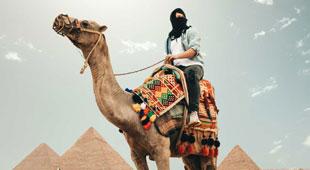




Leave feedback about this